
External Factors Impacting your CIJ Printer
Are you having a hard time keeping your Continuous Inkjet (CIJ) printers online and printing clearly ? Something must be wrong with the printer – right? Surprising to many, this is not always the case.
Continuous Inkjet (CIJ) printers are one of the most trusted printing technologies for industrial marking and coding. Just like any industrial equipment, CIJ printers can require some attention from time to time to ensure proper operation.
All too often we forget to look for external events, environmental conditions, issues introduced from the parent machine or even problems caused upstream on the packaging line.
Before we explore some key considerations to take into account when installing or troubleshooting issues with your Continuous Inkjet printer, it’s important to first understand what the CIJ printer is used for and how it works.
What is a CIJ printer and what is it used for?
 CIJ printers are commonly used for printing date codes, lot numbers, and barcodes on primary packaging containers, industrial components, extruded plastics, and other non-porous materials. The reliability, speed, and flexibility make continuous Inkjet printers the primary printing technology used in cosmetics, food, beverage, pharmaceutical, electronics, automotive, and many other industrial manufacturing sectors.
CIJ printers are commonly used for printing date codes, lot numbers, and barcodes on primary packaging containers, industrial components, extruded plastics, and other non-porous materials. The reliability, speed, and flexibility make continuous Inkjet printers the primary printing technology used in cosmetics, food, beverage, pharmaceutical, electronics, automotive, and many other industrial manufacturing sectors.
How does a Continuous Inkjet (CIJ) printer work?
A basic understanding of how CIJ printers work is vital to understanding how external influences can impact the printer’s overall performance and print quality.
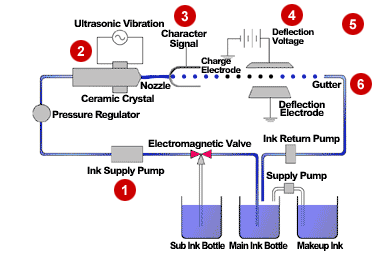
- Ink and solvent is mixed into a reservoir and pumped to the print head using a continuous, recirculating ink system. This recirculating system is what gives the continuous inkjet printer its name.
- Inside the printhead, a piezo-electric device uses ultrasonic vibration to create a steady stream of individual ink droplets.
- The individual ink droplets are then electro-magnetically charged by a pair of electrodes called a deflection plate.
- Each ink droplet has a specific charge which determines the vertical placement of each ink droplet as they are jetted on to the substrate. As the substrate travels past the CIJ printhead, this determines the horizontal placement of the ink droplets. This creates the 2-dimensional, dot-matrix print message.
- Only a very small portion of the ink droplets are used for printing. The droplets not used are captured by a gutter and recovered into the main ink tank.
Below are some key disruptors to keep in mind when installing or troubleshooting issues with your CIJ printer.
Overcoming Environmental Challenges
It’s always important to complete a thorough application and environment audit when specifying any marking and coding equipment. Moisture, dust, foreign particulates and extreme temperatures are a leading cause of most maintenance frustrations. It’s critical to take these environmental conditions, and any other seasonal changes, into consideration when purchasing your date coding printers.
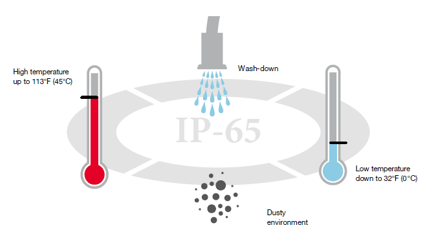 Some CIJ Printers, such as Hitachi’s UX Series, are IP-65 rated to protect you against wash-down environments, extreme humidity, or cold temperatures (32° F), which may introduce moisture through condensation. Some printers advertise that they are wash-down friendly but fail to take into account any caustic cleaning or sanitation chemicals. Hitachi CIJ printers have addressed this issue by using a nickel-chrome (Ni-Cr) finish on their print heads to provide exceptional corrosion resistance for complete protection.
Some CIJ Printers, such as Hitachi’s UX Series, are IP-65 rated to protect you against wash-down environments, extreme humidity, or cold temperatures (32° F), which may introduce moisture through condensation. Some printers advertise that they are wash-down friendly but fail to take into account any caustic cleaning or sanitation chemicals. Hitachi CIJ printers have addressed this issue by using a nickel-chrome (Ni-Cr) finish on their print heads to provide exceptional corrosion resistance for complete protection.
Adding positive-air to the printer is another great way to protect against issues caused by moisture or dust. Because CIJ printers rely on a re-circulating ink system, moisture and dust can be sucked up by the recovery gutter. These contaminates can cause blockage in the ink lines or deteriorate the ink. Adding positive air pressure eliminates these contaminates from entering the system through the print head. Often, we can easily run plant air to the system to provide this air pressure; however, Pak-Tec has also designed an independent filtration system to use ambient air. This is particularly useful if plant air is unavailable, limited, or unclean.
Moisture and dust can also indirectly impact print quality by coating the package or print substrate, causing issues with ink adhesion. A well-placed air-knife upstream from the printer can neutralize this issue. This is typically a quick and easy solution to ensure the print surface is clean and dry.
Air-turbulence is another environmental consideration commonly overlooked. This is typically found on applications with a long throw distance. A general rule of thumb is to minimize the distance from the product to the print head. Products moving at extreme speeds approaching 1000 ft/ minute can also create air turbulence. One trick is to slightly angle the print head up-line. This allows the ink droplets to be swept into the air current and compensate for the turbulence cause by the product speed.
Correcting Issues from Vibration
While you would think this would be easy to detect, vibration and its harmful impact on CIJ print quality is often overlooked. Usually, vibration causes the droplets to be shaken as it is jetting to the substrate, causing the date code to be unreadable or wavy. Most often, these types of vibrations are due to worn parent machines, rollers, or conveyors.
It’s always best to address the root cause of the vibration but one simple way to reduce the impact of the vibration is to mount the print head on an independent floor mount. This way the vibration caused by the parent machine or conveyor will not be transferred to the print head.
In other instances, vibrations to the print head umbilic can alter the frequency of the ink drop stream. This can lead to intermittent ink drop charge faults. Although unusual, this is typically found on traversing applications where the print head umbilic is experiencing large amounts of movement.
The best way to resolve these issues is to suspend the CIJ printer umbilic, use an articulated conduit to help support and guide the umbilic, or simply position it in a manner that allows the umbilic to move in a more controlled fashion.
Troubleshooting Static Interference
 Static electricity is an electrical charge on a surface of a film or product. It is often generated by friction caused during various packaging processes including bottling, thermoforming, over-wrapping, and form-fill-seal operations. Film converting processes, such as sheeting, laminating, slitting and rewinding are particularly vulnerable to static issues. Regardless of the cause of static, it can interfere with the electromagnetically charged ink droplets jetted from the CIJ printer, causing poor print, ink adhesion issues, and general maintenance problems.
Static electricity is an electrical charge on a surface of a film or product. It is often generated by friction caused during various packaging processes including bottling, thermoforming, over-wrapping, and form-fill-seal operations. Film converting processes, such as sheeting, laminating, slitting and rewinding are particularly vulnerable to static issues. Regardless of the cause of static, it can interfere with the electromagnetically charged ink droplets jetted from the CIJ printer, causing poor print, ink adhesion issues, and general maintenance problems.
Grounding of all your plant machinery and related equipment is a critical best practice. It’s amazing how many plants we find that have equipment which is not grounded electrically. In addition to increased operator safety, a grounded machine will help drain off high charges of static electricity from partial conductors. Remember, grounding is only an aid to reducing your problems with static electricity. You may have to take additional action to eliminate issues caused by static.
There are two types of static elimination devices: active and passive. Examples of passive anti-static devises include anti-static tinsel, cord, and brushes. Passive devices are cheap and easy to use; however, these devices can loose effectiveness overtime as they can easily become dirty or damaged. While these measures my work in many scenarios, it is important to keep in mind that passive anti-static tools, such as tinsel, will never reduce or neutralize the static electricity level to zero.
Active static elimination devises, often referred to as static ionizers or neutralizing bars, are required for more applications is high and constant. These static neutralizers emit a field of positive and negative ions that neutralizes the static electricity present on your product. If the material being neutralized is charged positive, it will immediately absorb negative ions from the static neutralizer and repel the positive ions into ambient space. When the material becomes neutralized, there is no longer electrostatic attraction and the material will cease to absorb ions. Conversely, if the material being neutralized is charged negative, it will absorb the positive ions being generated by the neutralizer and repel the negative ions. 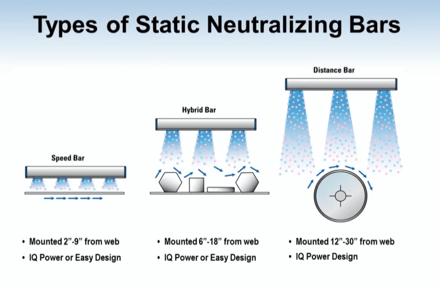
We prefer to install Simco Ion systems. Simco offers active static control devices in many configurations, sizes, and power levels. The wide range of blowers, bars, and neutralizing nozzles allows us to tailor a solution to meet various area sizes, distances, or mounting requirements.
When installing a static elimination device, we have learned that it’s important to position the ionizer where the material or product is in the “free space” and not against any grounded backing surface. When an ionizer neutralizes the static, it is not permanently eliminating it. The material or packaging product can be recharged if it is subsequently rubbed by another charged surface.
Basic CIJ Printer Maintenance
Just like any industrial equipment, following proper maintenance procedures is critical to maximizing your industrial printer performance and guaranteeing crisp date codes. Hitachi CIJ printers are extremely durable and as a result, we often instruct users to only clean when needed. We do not often see maintenance issues but when we do, it seems to be a few, easily avoidable scenarios.
 First, always be sure use inks and solvents specified by printer manufacturer. Hitachi’s revolutionary smart-bottles use a RFID system to ensure operators are using the correct fluids for each printer. This is critical because each ink has unique properties that allow the printer to maintain proper ink suspension, charge ink droplets and control the ink stream.
First, always be sure use inks and solvents specified by printer manufacturer. Hitachi’s revolutionary smart-bottles use a RFID system to ensure operators are using the correct fluids for each printer. This is critical because each ink has unique properties that allow the printer to maintain proper ink suspension, charge ink droplets and control the ink stream.
While cleaning, it is important to only use lint-free swabs or cloths. Unapproved materials introduce contaminants which can be sucked back into the recovery gutter, causing clogging issues.
When performing a routine cleaning, it is important to stop the print head ink stream. By pausing the system (No-Cleaning Stop), you are stopping the ink stream. Otherwise, you would be spraying cleaning solvent against a jetted ink stream, causing the two to collide and possibly splash ink. It’s also important to not point the print head up when cleaning. If the print head is pointed up, cleaning solvent can stream into print head circuitry if over saturated.
Technical Support
Professional installation, employee training, and routine preventative maintenance are key fundamentals for a hassle-free continuous printer operation. Pak-Tec offers comprehensive operator and maintenance training; onsite at your facilities or at our headquarters just outside Charlotte, NC. We also provide customized preventative maintenance and service contracts tailored specifically to your unique application and needs. Contact us today to learn more about Hitachi CIJ printers, technical support, or any marking and coding need.
Image titled "Types of Static Neutralizing Bars" originally from Simco-Ion
Other images provided by Hitachi Industrial Equipment & Solutions America, LLC

